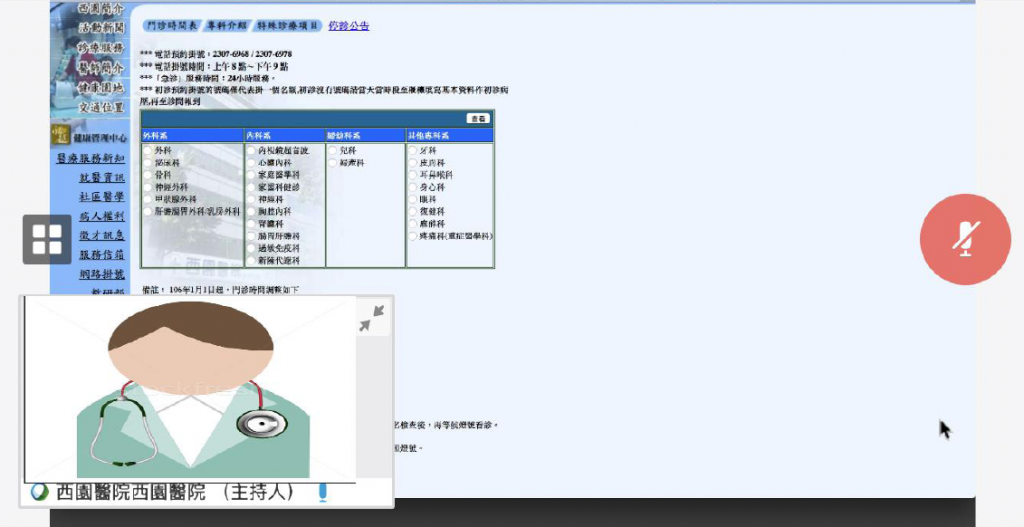Step 1. APP installation
Install the APP before the designated meeting time starts.
Click and Download in App Store

Step 2. Accept the Invitation e-Mail
Accept the video conferencing invitation notice sent by Eonway via e-mail before the meeting begins.
◎Please copy the conference room number to be used in the next step.
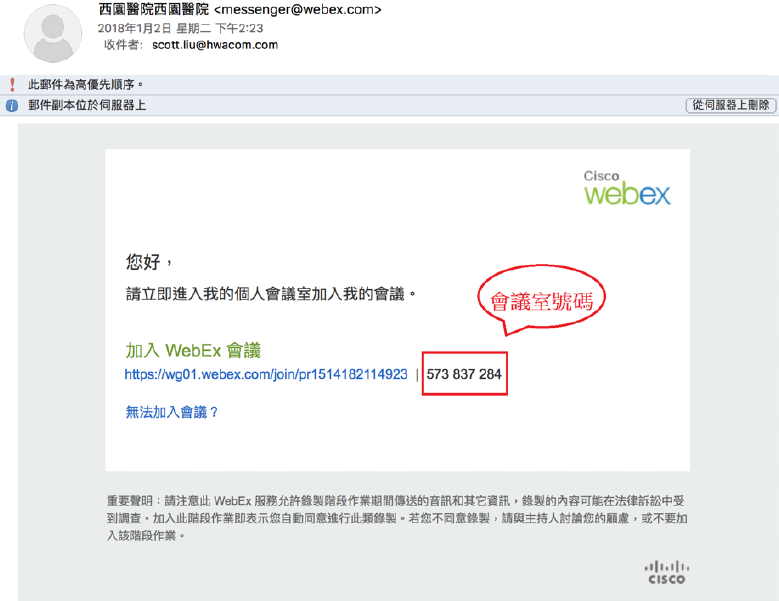
Step 3. Open the installed APP
(1) Select the green button on the left-hand side “Join Meeting”.

(2) Paste the conference room number that you have copied previously. Enter your name and e-mail address, and select “Join” at the top-right corner.
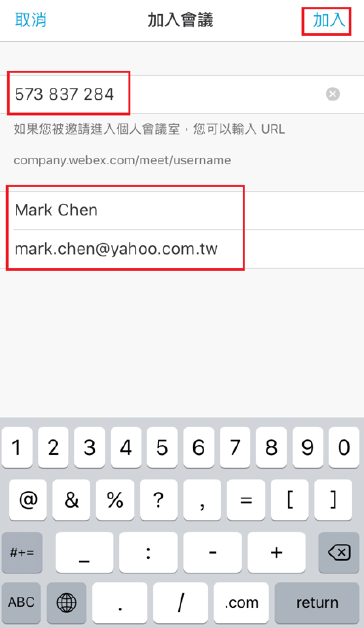
Step 4. Connecting to voice call functions
Press the phone symbol on the left-hand side and make voice calls at the designated conference time.
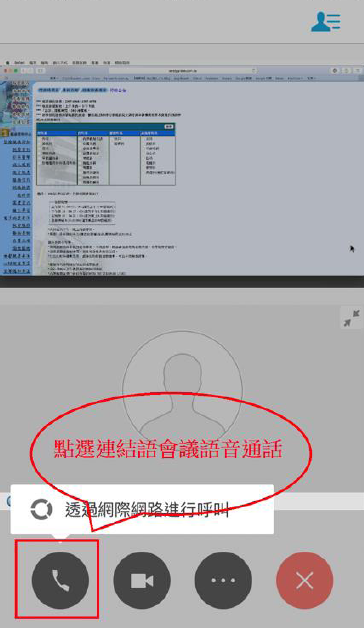
Step 5. Your doctor will inform you of the screening results through video conferencing.